반응형
초기 설정
tigervncviewer를 설치합니다.
password 설정
vncpasswd
원하는 암호 입력하고 (6자리)
~/.vnc/passwd permission을 0600으로 설정합니다.
서버 키는 방법
Running x0vncserver to directly control the local display (직접 서버 키는방법)
$ x0vncserver -rfbauth ~/.vnc/passwd
With xprofile
~/.xprofile...
x0vncserver -rfbauth ~/.vnc/passwd &
With systemd (system service로 키는 방법)
With a system service
/etc/systemd/system/x0vncserver.service[Unit]
Description=Remote desktop service (VNC) for :0 display
Requires=display-manager.service
After=network-online.target
After=display-manager.service
[Service]
Type=simple
Environment=HOME=/root
Environment=XAUTHORITY=/var/run/lightdm/root/:0
ExecStart=x0vncserver -display :0 -rfbauth ~/.vnc/passwd
Restart=on-failure
RestartSec=500ms
[Install]
WantedBy=multi-user.target
systemctl start x0vncserver.service
systemctl enable x0vncserver.service
실행
vcnviewer ip주소
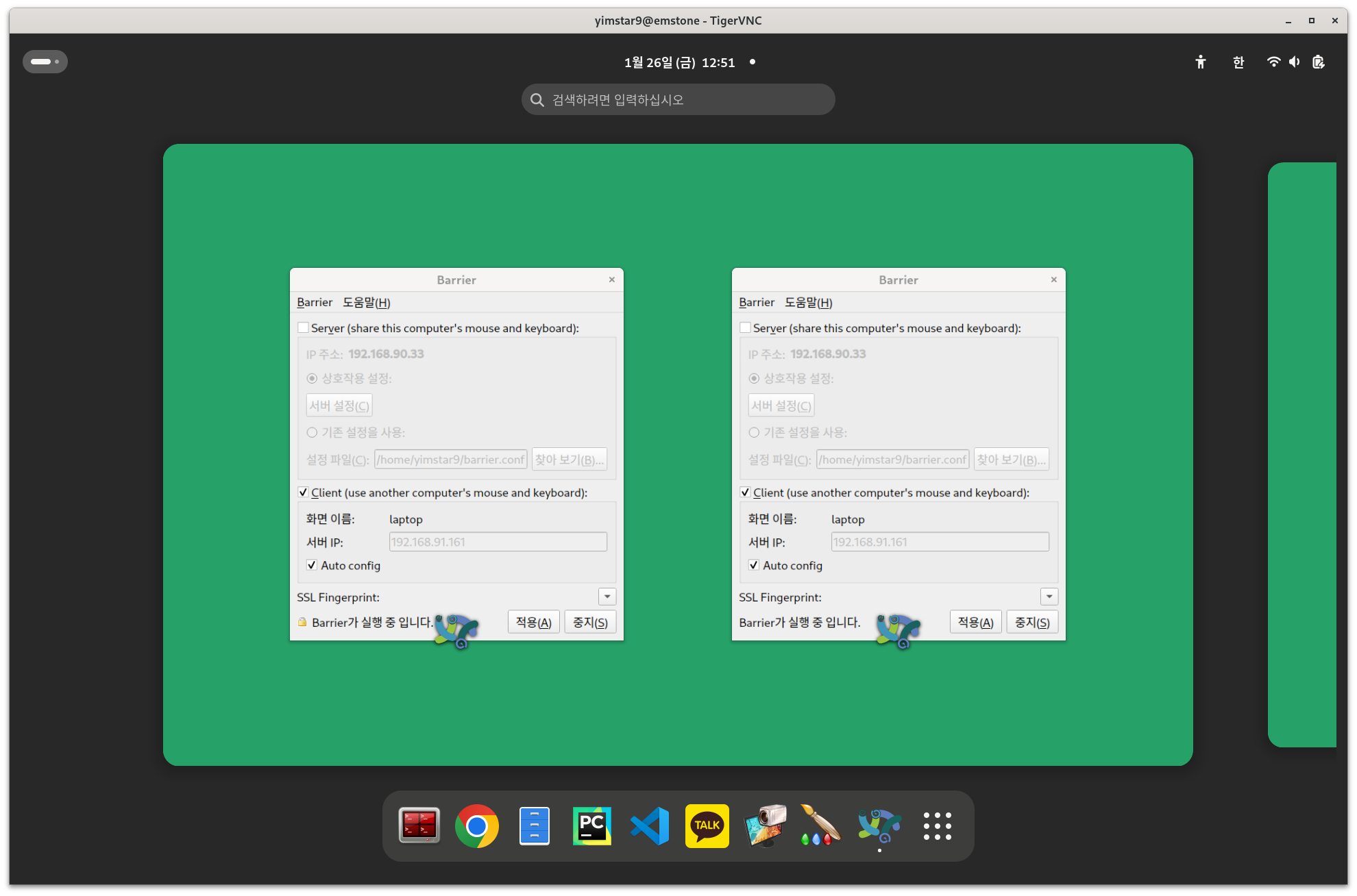
'리눅스' 카테고리의 다른 글
| [Arch Linux] 크롬 원격 데스크톱 (80) | 2024.02.13 |
|---|---|
| [Arch Linux] ibus 1.5.29 build & install (141) | 2023.10.18 |
| rclone으로 리눅스에서 구글드라이브 마운트 하기 (84) | 2023.06.04 |
| smb 설정 및 mount설정 (79) | 2023.06.02 |
| ARCH Linux에 VMware설치 (106) | 2023.06.01 |