remote: Support for password authentication was removed on August 13, 2021
git clone을 할때 github username, password 를 입력해주면 됐었는데, 2021년 08월 13일부로 변경됐습니다.
콘솔메세지로 친절하게 참고할 링크를 안내합니다.
~/projects/github ᐅ git clone https://github.com/rxdryd/practice_2021.git
Cloning into 'practice_2021'...
Username for 'https://github.com': rxdryd
Password for 'https://rxdryd@github.com':
remote: Support for password authentication was removed on August 13, 2021. Please use a personal access token instead.
remote: Please see https://github.blog/2020-12-15-token-authentication-requirements-for-git-operations/ for more information.
fatal: unable to access 'https://github.com/rxdryd/practice_2021.git/': The requested URL returned error: 403https://github.blog/2020-12-15-token-authentication-requirements-for-git-operations

링크를 클릭해보면 더이상 password 입력방식의 인증은 지원하지 않는다고 하며, personal access token 을 생성해야한다고 안내해줍니다
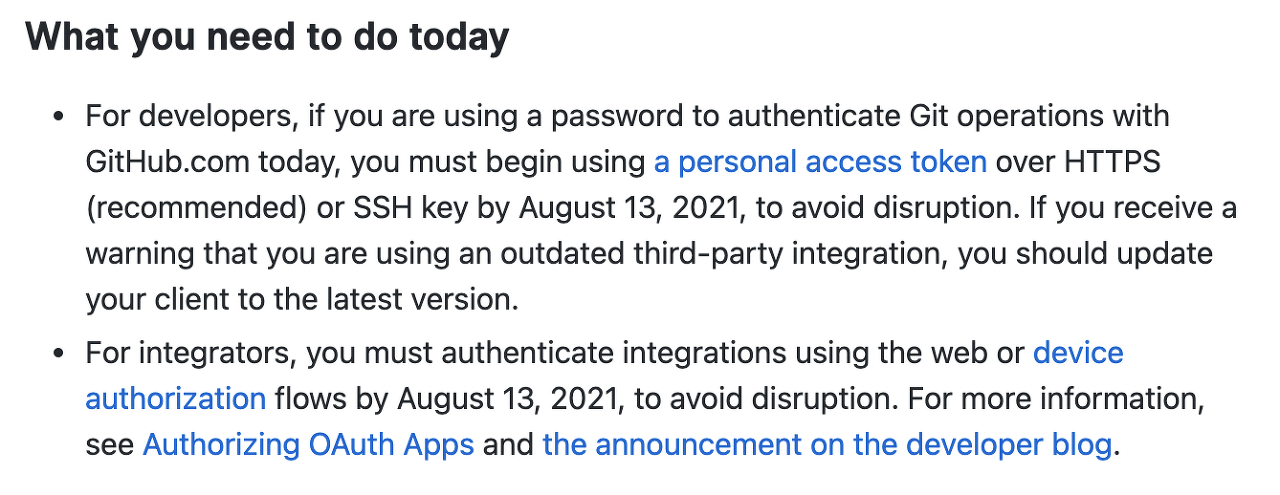
https://docs.github.com/en/github/authenticating-to-github/keeping-your-account-and-data-secure/creating-a-personal-access-token personal access token 을 생성하는방법
github 로그인 > Settings > Developer settings > Personal access tokens > Generate New Token > 필요항목 입력 후 Generate Token

Token 을 생성하고 나면 key값이 주어지는데 저 화면을 나가면 key값을 다시 확인할 수 없으므로 별도로 보관해야합니다
- Credential 정보를 반영구 저장
- git config --unset credential.helper [이 과정의 경우 기존에 세팅된 credential.helper 데이터를 해제할 때만 사용합니다.]
- git config credential.helper store
-> 위의 'git config --global --list'를 입력해보면 'credential.helper=store'라고 리스트에 추가됩니다.
-> 한 번 로그인된 정보는 자동으로 저장되며 다음부터 묻지 않게 됩니다.
-> 저장된 로그인 정보는 ~/.git-credentials 경로에 저장됩니다.
'컴퓨터' 카테고리의 다른 글
| 멜론해지, 유튜브 뮤직(Youtube Music) PC프로그램(Desktop App) (317) | 2023.08.14 |
|---|---|
| [디아블로4] 릴리트의 제단 총정리 보기 쉬운 지도 (55) | 2023.07.02 |
| Git 명령어 (107) | 2023.05.26 |
| Samsung Note app(삼성 노트 앱) 일반 PC(컴퓨터)와 연동하기 (293) | 2023.05.18 |
| AI번역기 DeepL 드디어 한국어 서비스 오픈 (127) | 2023.02.13 |